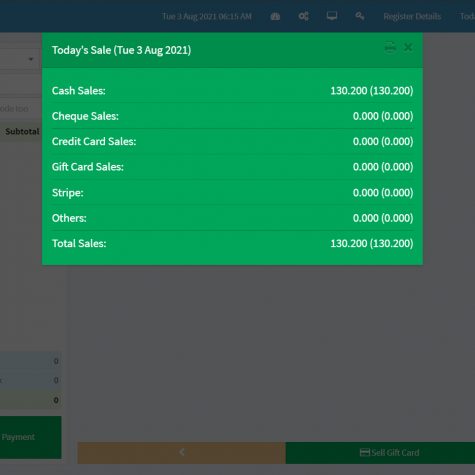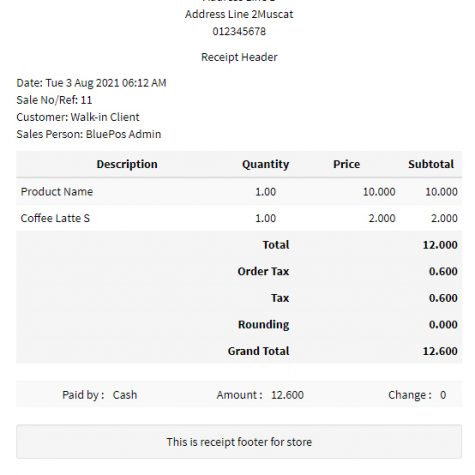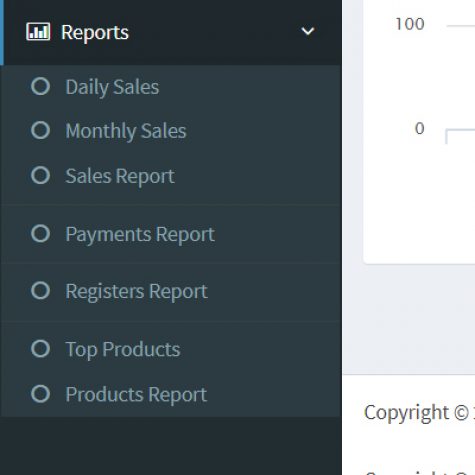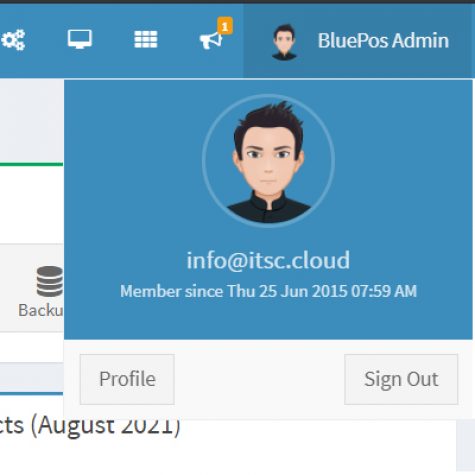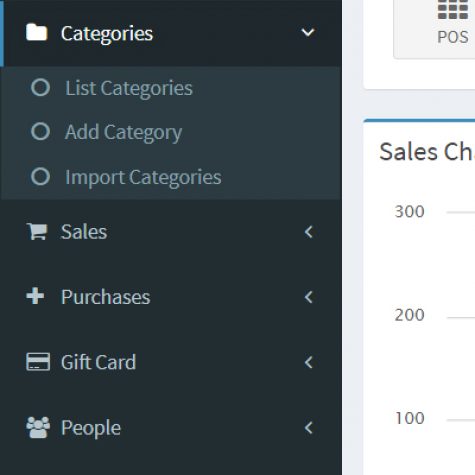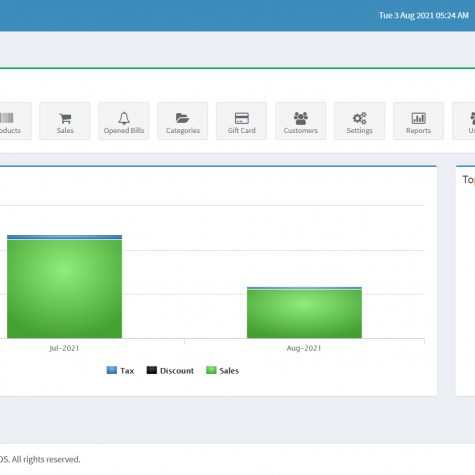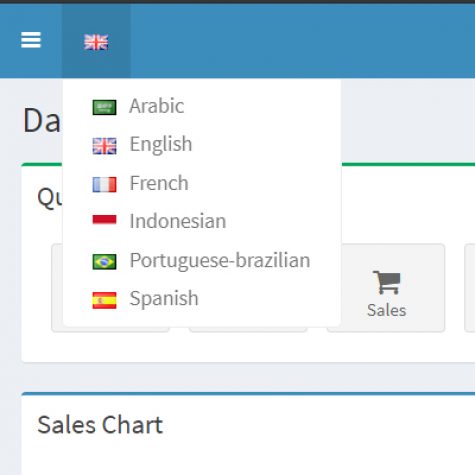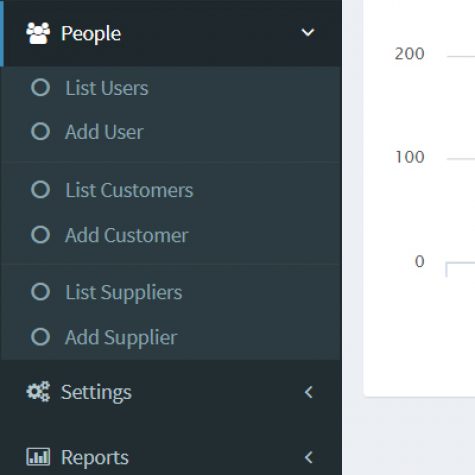- Simple User Interface
- Products with taxes
- Barcode and Label Printing page
- Add customer without leaving POS Screen
- Hold bills option to save it in open bills
- Discount (now you can add different discount to each sale)
- Edit Product Price, Quantity, Sale tax and discount from POS
- Check today’s sales and load nay open bill without leaving POS Screen
- Print or Email receipts
- Barcode scanner/reader compatible
- Settings
- Enable/Disable On-Screen Keyboard
- Date Format (Select any from 6 available)
- Set Product Display for POS (By Name, By Photo or By Both)
- Set defaults tax rate, discount, category, customer, barcode symbology, Site Name, Receipt Header/Footer.
- Reports
- Daily Sales
- monthly Sales
- Custom Sales Report
- Top Products
- Custom Product Report
Reports
-
- Daily Sales
- Monthly Sales
- Custom Sales Report
- Payments Report
- Registers Report
- Top Products
- Custom Product Report

Sign up today!
Set-up in minutes, sell in seconds. Compatible
with any device.
Subscribe for 3 years and get one year free
Lowest price
$100/Year
*Prices reflect discount on first term
Unlimited Branches
Unlimited Users
Products with taxes
24/7 Premium support